Step-By-Step Guide on how to schedule automatic backups on your server
- Login to our panel (https://panel.apexnode.host)
- Select your server
- On the left side click Schedules
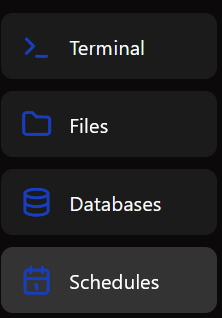
- Click Create Schedule
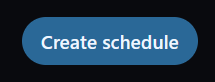
- Enter your schedule name (This name is just for you, organization purposes)
- Enter the repeatable time you'd like the scheduler to run (Refer to the cheatsheet on the same page for help on creating a schedule)
- Toggle on/off variables as you want, and click Create Schedule once more.
- Now that you're schedule is created, click your schedule and click New Task
- Select Create Backup from the Action dropdown.
- Lastly click Create Task and you're done.
A quick guide on making a countdown for your task
- Create/Select the schedule you'd like to make a countdown with
- Create a new task with a Time Offset of 0 seconds (immediately)
- The action of the task should be Send Command
- The Payload should be something like "say Restarting in 60 seconds"
- Click Create Task
- Create another task the same as before, but adjust the to be 30 seconds
- The Time Offset means this task will run 30 seconds after the last task has been ran
- Adjust the Send Command Payload to be something like "say Restarting in 30 seconds"
- Click Create Task
- Repeat Step 3 until you reach 1 seconds in any interval you'd like.
- Finally create the final task that runs the backup or the final command
- Examples would include counting down to a server restart, or a scheduled server shutdown, or a server backup.
If you have any problems throughout this process, please contact us on our Discord Server or contact our support team at support@apexnode.host.

