Step-by-Step Guide to Use Our Modpack Installer
- Login to our panel (https://panel.apexnode.host) and select your game server.
- Make sure your game is set to Minecraft - Forge
- On the left side of the panel, click the More button.
- Click on Modpacks.
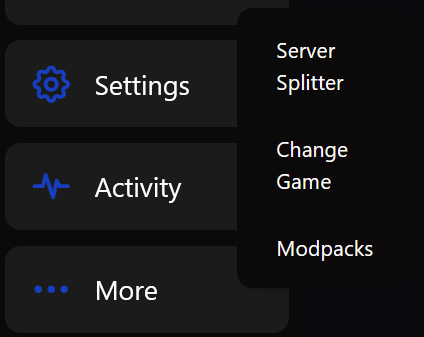
- Select the modpack provider you'd like to use.
- Search for the modpack you'd like to install.
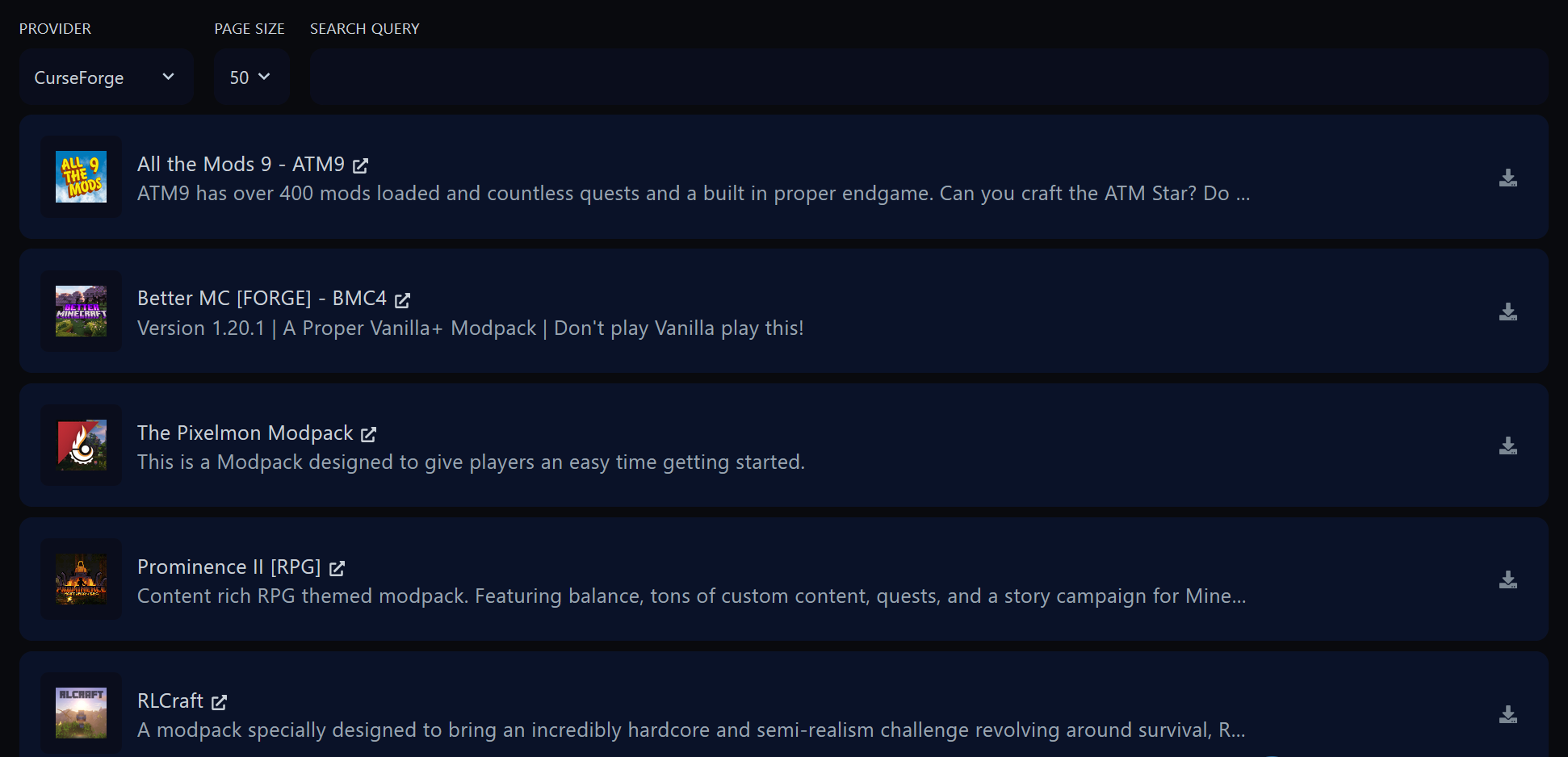
- Click the download icon.

- On the left side of the panel, click the Startup button, and select the required Java Version from the Docker Image section.
(You can find the recommended Java Version for MC Versions here.)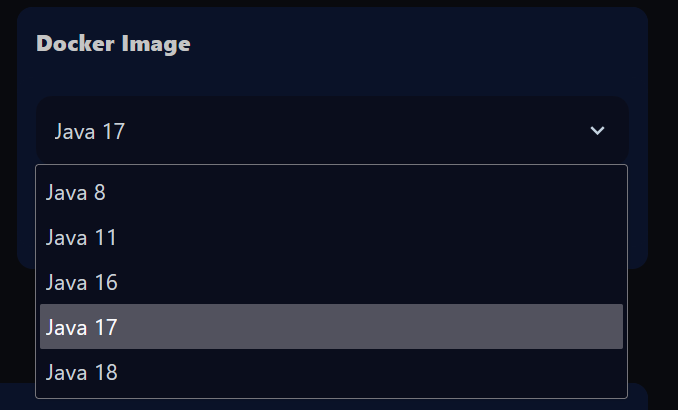
- On the left side of the panel, click the Terminal button and wait for the modpack installation process to finish (may take a couple minutes depending on the size of the modpack).
- Start your server.
If you have any problems throughout this process, please contact us on our Discord Server or contact our support team at support@apexnode.host.

